Command the skies with the Turtle Beach VelocityOne Flightdeck
Step into the cockpit ready for action with the Turtle Beach VelocityOne Flightdeck, where cutting-edge technology meets the adrenaline rush of flight simulation.
Designed specifically for Windows 10 & 11 PC enthusiasts, this premium HOTAS (Hands On Throttle-And-Stick) system is your ticket to dominating the airspace in the most immersive way possible.
Drawing inspiration from the most advanced spacecraft and state-of-the-art jet fighters, the VelocityOne Flightdeck offers an unparalleled HOTAS experience across all major combat simulation titles.
With 15 axes for intricate control manoeuvres and 139 programmable functions at your fingertips, you're fully equipped to stay engaged and in command, whether you're navigating peaceful skies or engaging in intense dogfights.
Turtle Beach VelocityOne Flightdeck key features
- Lasting precision with hall-effect controls
- Modular stick with 49 programmable functions
- 139 customizable buttons for endless setup options
- Stick height adjusts for universal comfort
- Pro-aim focus mode sharpens your targeting
- 6th-gen fighter inspired throttle for precise control
- Haptic throttle detents, tune your flight feel
- Turtle Beach audio enhances your headset experience
- Customisable RGB lighting for your gaming setup
- Flight Hangar app for deep customization and updates
- Easy storage and future upgrades with removable stick module
- Backed by a one year limited manufacturer warranty
The Turtle Beach VelocityOne Flightdeck delivers unmatched control
Engineered for those who demand precision and versatility, this system offers a complete set of controls designed specifically for mastering dogfights in the air and navigating with six degrees of freedom in space.
With two individual USB-connected devices, the VelocityOne Flightdeck ensures you have an extensive array of controls at your disposal, allowing for a deeper, more immersive experience in your favourite simulation titles.
Whether you're outmanoeuvring opponents in aerial combat or exploring the vastness of space, every input is designed to respond with accuracy and reliability, putting you in total command of your virtual environment.
The VelocityOne Flightdeck isn't just about having numerous controls—it's about having the right controls, precisely where you need them.
Innovative Flight Touch Display provides the VelocityOne Flightdeck with real-time status updates
Featuring the world’s first Flight Touch Display, the Turtle Beach VelocityOne Flightdeck breaks new ground by offering real-time sim status updates directly at your fingertips, ensuring you're always in the know and one step ahead in your flight.
But it doesn't stop there. With the ability to customise up to 39 extra button functions, the VelocityOne Flightdeck lets you tailor every aspect of your control setup to your exact preferences and needs.
The beauty of the VelocityOne Flightdeck lies not just in its innovative technology but in how it empowers you to create a truly personalised flight experience. Gone are the days of adapting to your flight system. Now, your flight system adapts to you.
The Turtle Beach VelocityOne Flight deck is built with long-lasting, precise hall-effect sensor controls
The Turtle Beach VelocityOne Flightdeck is built with high-end hall-effect non-contact sensors, ensuring that every movement of the stick and throttle is met with unparalleled accuracy.
These cutting-edge sensors are the secret to maintaining high-precision control, offering a level of responsiveness that traditional systems can't match.
The durability of the hall-effect non-contact sensors means your VelocityOne Flightdeck is built to last, offering consistent, reliable control session after session.
This robust construction eliminates the common wear and tear associated with mechanical parts, ensuring your investment continues to pay off in every flight.
Fine-tune your flight with VelocityOne Flightdeck’s touch-controlled throttle adjustments
Imagine having the power to customise your throttle's response to fit the precise demands of your flight simulation or game.
With the innovative Flight Touch Display, this is not just possible - it's effortless.
Adjust the haptic throttle detents to your liking, setting the exact points for reverse thrust, afterburner, or star drive activation.
This level of customisation ensures that every take-off, landing, and high-speed manoeuvre feels just right, enhancing your control and immersion in the simulation.
The ability to fine-tune throttle detents via the Flight Touch Display puts you in the cockpit of your aircraft or spacecraft with controls calibrated to your personal preferences, ensuring that every action is intuitive and precise.
Customise your cockpit on the fly with the OLED HUD
Unlock the full potential of your flight experience with the Turtle Beach VelocityOne Flightdeck, featuring a full-colour OLED Head Up Display (HUD) that puts the power of customisation at your fingertips.
This innovative HUD gives you instant access to diagnostics and performance adjustments, ensuring your setup is always optimised for the task at hand.
So, if you need to adjust axis response curves for smoother movements, lock the rudder for stable flights, modify lighting for better visibility, tweak touchpad response, or enhance the audio quality of your connected headset, the OLED HUD makes these changes quick and effortless.
No more pausing the action to fiddle with settings. Now, you can adapt to any scenario in real-time, keeping you fully immersed and in control.
Download the Turtle Beach VelocityOne Flightdeck user manual
Looking for detailed information on installing the Turtle Beach VelocityOne Flightdeck? Click on the link below to download the VelocityOne Flightdeck quick start guide.
Frequently asked questions
What platforms is the Turtle Beach VelocityOne Flightdeck compatible with?
The VelocityOne Flightdeck is designed specifically for Windows 10 & 11 PCs. It offers full compatibility with major flight simulation software like Microsoft Flight Simulator, X-Plane, and Elite: Dangerous.
How many programmable functions does the VelocityOne Flightdeck offer?
The Flightdeck provides 139 programmable functions, including 15 axes and 49 customizable stick functions, giving you full control and versatility for both combat and flight simulations.
What is the Flight Touch Display, and how does it enhance my experience?
The Flight Touch Display offers real-time status updates and allows you to customize up to 39 additional button functions. It enables you to adjust settings, such as throttle detents and axis response curves, all in real time without pausing the game.
Are the controls on the VelocityOne Flightdeck durable?
Yes, the Flightdeck is equipped with hall-effect non-contact sensors, ensuring long-lasting precision and eliminating the wear and tear associated with mechanical parts. This enhances durability for extended use.
Can I adjust the throttle response on the Flightdeck?
Yes, the Flightdeck allows for custom throttle adjustments using the Flight Touch Display. You can fine-tune throttle detents for reverse thrust, afterburners, or other controls, providing a more immersive and responsive flight experience.
Does the VelocityOne Flightdeck have customizable lighting?
Yes, the Flightdeck features customizable RGB lighting. You can adjust the lighting to match your gaming setup, ensuring a personalized and visually cohesive experience.
How do I update the VelocityOne Flightdeck firmware?
You can easily update the Flightdeck’s firmware using the Turtle Beach Flight Hangar companion app. This app also allows for further customization of controls and features.
What is included in the box with the VelocityOne Flightdeck?
The package includes the VelocityOne Flightdeck (stick and throttle), two 2-meter USB-C to USB-A cables, M5 hard-mounting screws, and a Quick Flight Guide for easy setup and installation.
Specifications:
Connections
Input Connectivity PC: 6.5ft / 2m USB-C to USB-A Cable (Throttle), 6.5ft / 2m USB-C to USB-A Cable (Stick)
Compatibility
PC Software Full Compatibility (with plug-n-play profile) : Microsoft Flight Simulator 2020, X-Plane 11 & 12
PC Software Full Control Compatibility*: Elite: Dangerous, DCS World & Prepar3D
*Full functionality, control mapping required out of box.
PC Software Basic Control Compatibility**: Star Wars Squadrons, War Thunder
**Limited functionality, manual control mapping required, sensed as per any standard USB joystick, maximum 32 button inputs.
Companion App
Turtle Beach® Flight Hangar App for additional product features & customization. Available for Windows 10 & 11 PCs
Firmware Updates
Use the Flight Hangar companion app to easily update your controller firmware to get the best possible performance.
Mounting Options
Secure Rubber feet, or pre-drilled holes and mounting screws provided for permanent setups.
Product Weight (Stick) (Kg/Lbs.)
1.46kg / 3.22lbs
Product Weight (Throttle) (Kg/Lbs.)
1.51kg / 3.33lbs.
Product Dimensions (Stick) (Mm/In)
177 x 215.8 x 234.3 / 6.97” x 8.50” x 9.22”
Product Dimensions (Throttle) (Mm/In)
177.9 x 207.6 x 134.2 / 7.00” x 8.17” x 5.28”
What’s In The Box?
VelocityOne Flightdeck
2m USB-C to USB-A Cables
M5 Hard-Mounting Screws (3)
Quick Flight Guide
Reviews
Warranty
All Turtle Beach products are backed by a one year limited warranty. This warranty covers you against manufacturer defects.
If for some reason your Turtle Beach product does not work as expected, or is faulty, simply contact us and we'll either repair your item under warranty or we may be able to offer a refund/exchange.
Again, if for some reason your Turtle Beach product doesn't work as expected, contact us right away and we'll sort out any issues ASAP.




















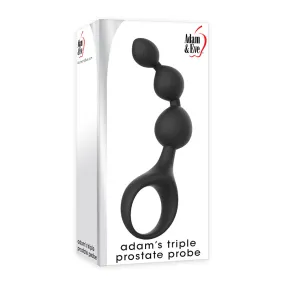
![Raymarine Cyclone Radar w/4 Open Array 15M Cables [T70492] Raymarine Cyclone Radar w/4 Open Array 15M Cables [T70492]](https://www.smartnavigat.shop/image/raymarine-cyclone-radar-w4-open-array-15m-cables-t70492_3yi2SW_285x.webp)

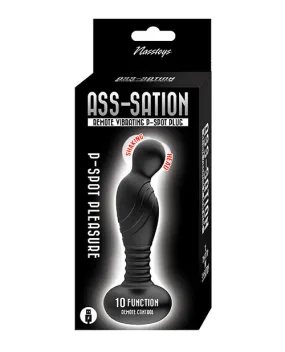


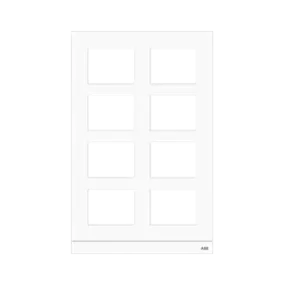

![Garmin BlueChart g3 HD - HXPC414S - Mackay - Twofold Bay - microSD/SD [010-C0872-20] Garmin BlueChart g3 HD - HXPC414S - Mackay - Twofold Bay - microSD/SD [010-C0872-20]](https://www.smartnavigat.shop/image/garmin-bluechart-g3-hd-hxpc414s-mackay-twofold-bay-microsdsd-010-c0872-20_gvNOPt_285x.webp)
